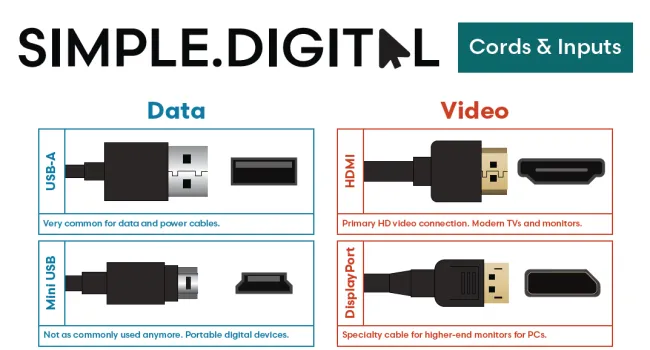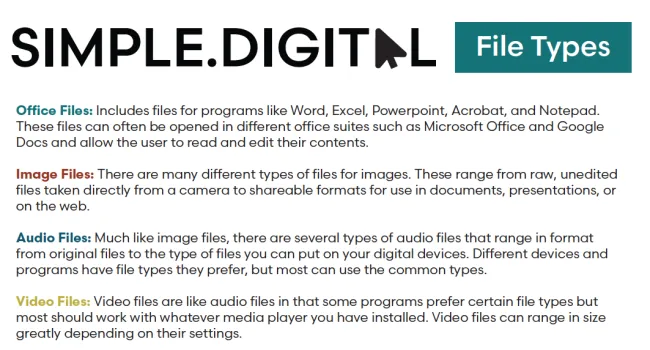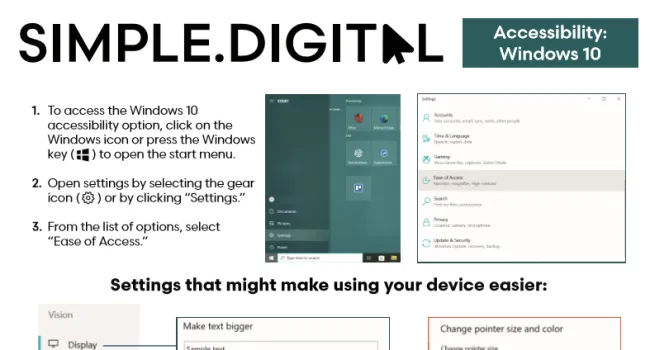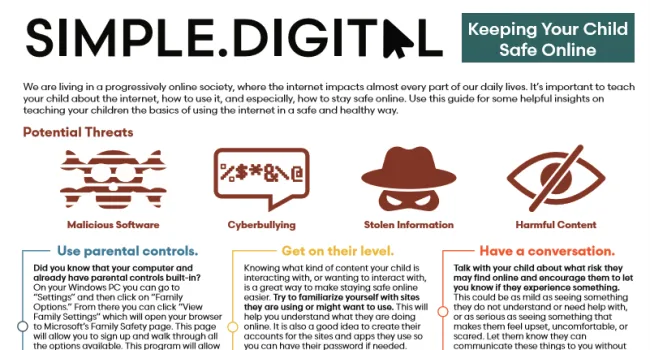Download quick tips for creating a stronger password.
1. MAKE YOUR PASSWORD LONG
A long password containing more than 8 characters will make it harder for your password to be guessed with hacking programs and be more secure.
2. INVENT OR REMIX LANGUAGE
Use letter combinations you wouldn’t find in a dictionary like made-up or misspelled words. Nonsense phrases that aren’t grammatically correct are also a good option.
3. USE NUMBERS, SYMBOLS, AND UPPERCASE AND LOWERCASE LETTERS
Mix up symbols and numbers with letters. You can substitue an I for a 1 or an A with an @ symbol. Capitalize random letters, such as the third or fourth character in a word or name.
4. AVOID USING PERSONAL INFORMATION
We all love our pets and children but their names make for easily guessable passwords. This also goes for information like your birthday, address, friends names, or anything that can be found easily on social media about you.
5. DO NOT REUSE PASSWORDS
Having unique passwords for everything makes it so that a hacker can’t use leaked information from one of your accounts to access others.
6. USE A PASSWORD MANAGER
Password managers are great for generating random passwords and storing them for easy access later on. Some great free password managers include LastPass, Bitwarden, and 1Password.
7. CHANGE YOUR PASSWORDS REGULARLY
You should update your passwords at least once a year but doing it more frequently is far more secure. A good habit is changing your most secure information’s passwords every 3-6 months.